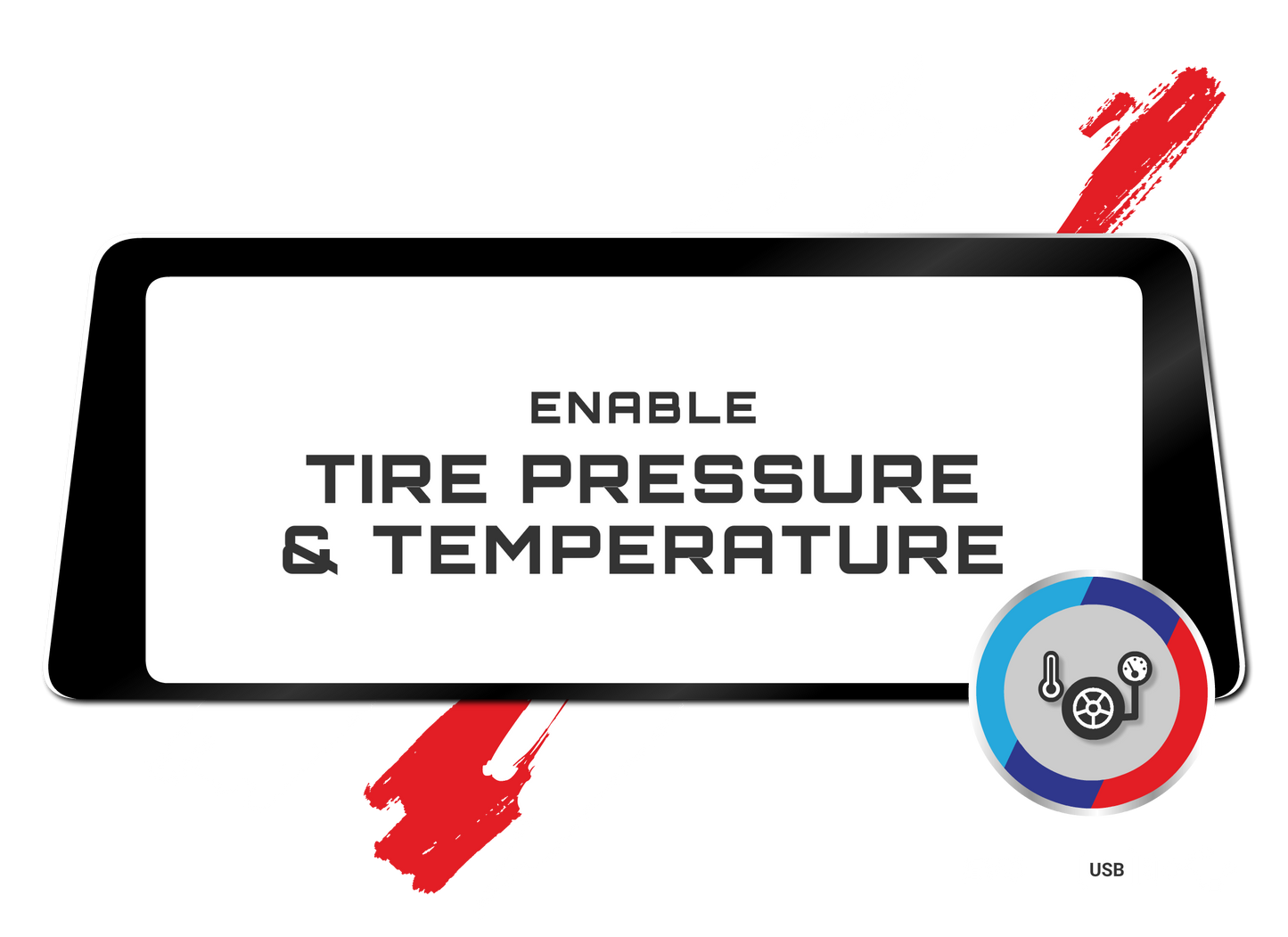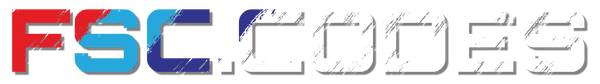My Store
ENABLE TYRE PRESSURE AND TEMPERATURE - EVO UNITS
ENABLE TYRE PRESSURE AND TEMPERATURE - EVO UNITS
Couldn't load pickup availability
Here are the steps to begin: Sit in your BMW and navigate to Navigation Maps. Press the Options button and go to Settings. Select Position & Version History > Version Information.
Now, it's important to keep in mind: If your software version starts with P, Q, R, S, U, V, W, X, or Y, unfortunately, this product will not work. For versions starting with any letter that comes before P in alphabetical order, USB coding will be compatible and functional.
Enhance your BMW's iDrive experience with our EVO iDrive Tire Pressure and Temperature Enable USB Coding. This user-friendly tool unlocks the ability to display both temperature and tire pressure right on your iDrive screen. Imagine having essential information like temperature and tire pressure at your fingertips while you drive. Our USB coding device makes it easy to enable this feature in your BMW's iDrive system. Simply plug it in, follow a few simple steps, and you're all set to monitor your vehicle's vital stats.
It's important to note that TPMS (Tire Pressure Monitoring System) sensors are required for this feature to work effectively. Once you've completed the coding process, you'll have real-time temperature and tire pressure data displayed right on your iDrive screen. It's a valuable addition to your driving experience, providing peace of mind and safety.