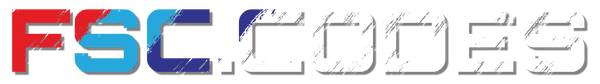Navigating the world of BMW FSC codes can be a complex task for both new and experienced BMW owners. FSC codes, or Freischaltcode, are essential for updating the navigation systems in BMW and MINI vehicles. This guide provides an in-depth look at what BMW FSC codes are, their importance, and how to obtain and use them.
Understanding BMW FSC Codes
FSC codes are unique, vehicle-specific codes used by BMW to unlock or update various functions within the iDrive navigation system. These codes are essential for anyone looking to update their navigation system to include the latest maps and features.
Why are FSC Codes Important?
The primary use of FSC codes is to update the navigation system in BMWs and MINIs. Each year, roads and points of interest change, so having the latest map data is crucial for effective navigation. The FSC code ensures that your vehicle's navigation system is up-to-date with the latest information, including the anticipated mini navigation update 2024.
How to Get BMW FSC Codes
Obtaining an FSC code can be done in a few different ways:
1. Directly from BMW or a BMW dealership: This is the most straightforward method. The dealership will provide an FSC code based on your vehicle's VIN (Vehicle Identification Number).
2. Third-party providers: There are online services that can generate FSC codes for your BMW. While this method can be more cost-effective, it's crucial to use a reputable provider to avoid issues.
3. Self-generation: For the technically savvy, there are ways to generate your own FSC codes. This requires specific software and a deep understanding of BMW's system.
Types of FSC Codes
There are mainly two types of FSC codes:
1. Lifetime FSC Code: This code allows you to update your navigation system an unlimited number of times during the vehicle's lifespan.
2. One-Time FSC Code: As the name suggests, this code is valid for only one specific map update.
Steps to Update Your BMW’s Navigation System
1. Determine the current map version in your vehicle. This can be done through the iDrive system under the navigation settings.
2. Purchase the appropriate map update and FSC code. This will be based on your current map version and desired update.
3. Download the map update to a USB drive. Ensure that the drive is formatted correctly and that the update file is the correct one for your vehicle.
4. Insert the USB drive into your BMW’s USB port. The system should recognize the update file and prompt you to enter the FSC code.
5. Enter the FSC code. Once the code is accepted, the update process will begin.
6. Wait for the update to complete. This can take some time, so ensure your vehicle is adequately powered during the process.
Mini Sat Nav Update
Owners of MINI vehicles can also benefit from FSC codes, particularly for the upcoming mini navigation update 2024. The process of updating a MINI’s navigation system is similar to that of a BMW. Ensure you obtain the correct FSC code for your MINI model.