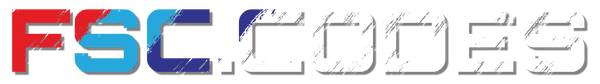Are you a BMW owner with an iPhone? If so, you're in for a treat. BMW's integration with Apple CarPlay transforms your vehicle into a high-tech command center, blending entertainment, communication, and navigation seamlessly. Let’s dive into what makes Apple CarPlay a must-have for BMW drivers and how you can get it in your car.
Understanding BMW Apple CarPlay
First off, Apple CarPlay isn't just another car feature; it's a game-changer. It brings the power of your iPhone to your car’s dashboard, offering a smarter and safer way to use your phone while you drive. With CarPlay, you can access maps, play music, make hands-free calls, and send messages, all without taking your eyes off the road.
Getting Apple CarPlay in Your BMW
Activating Apple CarPlay in your BMW is straightforward, but it's important to note that it's not always a free feature. The activation process and cost can vary depending on your BMW model and the year it was made.
Checking CarPlay Compatibility and Activation
Don't have CarPlay in your BMW yet? No problem! We can help you find out if your car is compatible with CarPlay. Just reach out to us, and we'll check your BMW’s model and year to see if CarPlay can be activated. If your car is compatible, we'll suggest the best activation method for you.
Fullscreen Mode Activation
For an even better experience, we also offer fullscreen mode activation for Apple CarPlay. This feature allows CarPlay to use the full display of your BMW, giving you a larger and more immersive interface.
What Can You Do with Apple CarPlay?
With CarPlay in your BMW, the possibilities are vast. Here’s a look at some of the key features:
- Navigation: Apple Maps guides you to your destination with ease, learning your habits to suggest routes.
- Communication: Make calls, send texts, and stay connected without ever touching your phone.
- Entertainment: Stream music, listen to podcasts, or enjoy audiobooks from a variety of apps like Apple Music, Spotify, and more.
- Third-Party Apps: Extend your CarPlay experience with apps like Waze for real-time traffic updates and WhatsApp for messaging.
Safety and Convenience
BMW's Apple CarPlay isn’t just about adding fancy features; it's about enhancing your driving experience while prioritizing safety. With voice commands and intuitive controls, CarPlay ensures you can enjoy these functionalities without distraction.
Additional Apps for Your Journey
Beyond the basics, CarPlay supports a range of apps to make every drive more enjoyable:
- Waze: For real-time traffic info and the best route suggestions.
- Spotify: Access a vast library of music and podcasts.
- Audible: Enjoy your favorite audiobooks on the go.
- WhatsApp and Messenger: Send messages hands-free.
How to Activate Apple CarPlay in Your BMW
If your BMW is compatible with CarPlay, activating it is easy. We can guide you through the process, ensuring you have access to all the features CarPlay offers. The activation method may vary, and we're here to help you every step of the way.
Enjoying the Full Extent of CarPlay
Apple CarPlay in BMW is more than just a convenience; it's about creating a personalized, efficient, and enjoyable driving experience. From navigating unfamiliar places to making daily commutes more bearable, CarPlay’s features can significantly enhance your time on the road.

Conclusion
Apple CarPlay in BMW vehicles represents a fusion of technology and luxury, aiming to make your driving experience as safe and enjoyable as possible. Whether you're a tech-savvy driver or someone who appreciates the finer things in life, CarPlay in your BMW is an upgrade you won't want to miss.
Reach out to us to check compatibility, learn about activation options, and discover how you can enjoy Apple CarPlay to its fullest in your BMW.