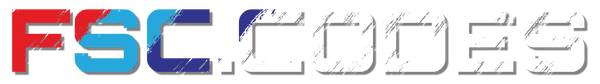Navigating the world in your BMW is about to get smoother and more accurate! Updating your BMW navigation maps for free is a straightforward process, and I'm here to guide you through it.
This article, drawing inspiration from a detailed guide on extracting BMW FSC files and generating FSC codes, will lead you through the steps of updating your BMW navigation maps.
And don't worry—if you're not tech-savvy or lack the necessary equipment, our website offers a hassle-free service to manage everything for you.
Understanding the Basics: BMW FSC Code and FSC Generator
The FSC (Freischaltcode) code is essential in the BMW navigation system. It's a unique code tied to your vehicle's VIN (Vehicle Identification Number) and the map version you're updating to. Think of it as a key unlocking the latest map features for your car. The FSC code can be generated using a BMW FSC code generator, an indispensable tool for this process.

Prerequisites for the DIY Approach
To get started, ensure you have the following:
- ESYS Software: This is the primary application for coding BMW vehicles.
- ENET Cable: This cable connects your BMW to a laptop for coding.
- PSDZData Lite: A lighter version of the software required for coding, adequate for this process.
- CIC or NBT Maps: Depending on your BMW model, you will need either CIC PREMIUM Maps or NBT NEXT Maps or you can do the same for MOVE and MOTION maps as well.
Step-by-Step Guide to Read Out your FSC File from the Head Unit (HU)
1. Extracting the DE or 1B file:
- Connect to your BMW using ESYS and the ENET cable. In the left-hand vertical menu select FSC Extended.
- For NBT (DE File): Enter specific parameters like the Diagnostic Address and Application ID.
In the Parameter section enter:
1. Diagnostic Address (hex) = 0x63
2. Click on the Identify button and the Base variant HU_NBT will be populated
3. Application ID for NBT= 0xDE 4.
Upgrade Index = 0x1
- For CIC (1B File): Similarly, input the required parameters.
In the Parameter section enter:
1. Diagnostic Address (hex) = 0x63
2. Click on the Identify button and the Base variant HU_CIC will be populated
3. Application ID for CIC= 0x1B
4. Upgrade Index = 0x1
In the Action section:
5. Select Store FSC and move from left to the right
6. Click on the Read button
7. Click Save and name the file in the following format XXXXXXX.fsc where XXXXXXX is the last seven letters/numbers of your VIN or your donor NBT vin if you have retrofitted the NBT.
Generating the FSC Code:
1. Generating the FSC Code: - After extracting the file, use a BMW FSC code generator. Input the correct lookup.xml file to obtain a working FSC code.
2. Downloading the Map Files: - Visit our BMW Free Map Download Section to download the latest map files for your vehicle.
3. Extract the files and copy them to a FAT32 formatted USB drive.
Updating the Maps in Your BMW
1. Updating the Maps in Your BMW: - Insert the USB drive into your car and initiate the update process.
2. Enter the generated FSC code when prompted and wait for the update to complete.
Tips for a Smooth Update:
- Engine On During Update: To avoid battery discharge, keep your engine running or perform the update while driving.
- Patience is Key: Map updates can take time, so ensure your car is stationary or you're on a long drive.
Hassle-Free Alternative:
Let Us Handle It. Not everyone is comfortable with technology, and that's okay! If you don't have an ENET coding cable or find the process daunting, our website offers a complete service package. We'll handle everything from generating the FSC code to providing the latest map files. Plus, you'll receive a step-by-step PDF instruction file for ease.
In Conclusion
Updating your BMW navigation maps is crucial for an accurate and enjoyable driving experience. Whether you choose the DIY free bmw update approach or our all-inclusive bmw software update, staying up-to-date with your BMW navigation ensures a safer and more efficient journey.
Remember to visit our website for all your BMW navigation update needs, including the BMW map updates, BMW FSC codes, BMW Apple CarPlay and more. Stay on track and ensure your BMW navigation system is always up-to-date!