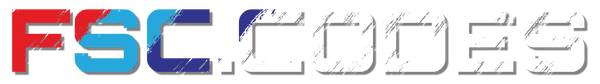BMW vehicles are renowned for their blend of luxury, performance, and advanced technology. One of the key features of modern BMWs is their sophisticated navigation system, which requires periodic updates to ensure accurate mapping and routing. These updates often involve the use of BMW FSC (FreischaltCode) codes, unique digital keys designed to activate new map data. However, BMW owners sometimes face challenges with FSC codes, leading to issues in updating their navigation systems. This article offers a detailed guide to troubleshooting common problems associated with BMW FSC codes.
Understanding BMW FSC Codes
Before delving into troubleshooting, it's crucial to understand what FSC codes are and their role in BMW vehicles. FSC codes are unique codes generated for each BMW vehicle, allowing for the update of the onboard navigation system. They ensure that map updates are specific and compatible with the vehicle's system, enhancing the functionality of features like route planning and destination search.
Common Issues with FSC Codes
BMW owners may encounter various issues with FSC codes. Some common problems include:
- Invalid or Incorrect FSC Code: Occasionally, the FSC code entered may be incorrect or not compatible with the vehicle’s navigation system.
- Difficulty in Code Generation: Generating an FSC code can be complex, and errors during this process can lead to non-functional codes.
- Issues with Map Update Downloads: Problems with downloading the newest BMW map updates can also hinder the update process.

Step-by-Step Troubleshooting Guide
Verifying the FSC Code
- Double-Check the Code: Ensure that the FSC code entered matches the one provided. Typographical errors can render the code invalid.
- Check Compatibility: Verify that the FSC code is compatible with your vehicle’s model and year.
Generating the FSC Code
- Use Reliable Sources: Obtain FSC codes from reputable sources to avoid compatibility issues.
- Follow Instructions Carefully: While generating the FSC code, follow the instructions meticulously to avoid errors.
Managing BMW Map Updates
- Stable Internet Connection: Ensure a stable internet connection while downloading the BMW navigation update.
- Correct Download Version: Make sure you’re downloading the correct version of the newest BMW map updates compatible with your vehicle’s system.
Tips for Smooth FSC Code Usage
- Regular Updates: Regularly update your BMW navigation system to avoid large gaps in mapping data.
- Consult BMW Professionals: If issues persist, consult a BMW professional for assistance.
Conclusion
Navigating the intricacies of BMW navigation updates can be challenging, but with a clear understanding and methodical approach, most issues can be resolved efficiently. Regular updates and adherence to the correct procedures will ensure a seamless experience with your BMW’s navigation system. Remember, when in doubt, seeking professional advice is always a prudent choice.