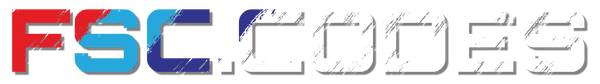Understanding BMW Map and Navigation Updates: A Comprehensive Guide
Keeping your BMW's map and navigation system up to date is essential for ensuring accurate and reliable directions during your journeys. In this comprehensive guide, we will walk you through the process of understanding BMW map and navigation updates, helping you make the most of your driving experience.
Why Are Map and Navigation Updates Important?
As roads and infrastructure change over time, it is crucial to keep your BMW's map and navigation system up to date. Updated maps ensure that you have access to the latest road layouts, points of interest, and traffic information. By regularly updating your BMW's navigation system, you can enjoy a smoother and more efficient driving experience, saving time and avoiding unnecessary detours.

How to Update Your BMW's Map and Navigation System
- Check Compatibility: Before updating your BMW's map and navigation system, ensure that your vehicle is compatible with the latest updates. You can contact us to help you determine if your vehicle is eligible for updates.
- Obtain the Updates: Once you have confirmed compatibility, you can obtain the map and navigation updates from from our website. These updates may be available for free or require a purchase, depending on your vehicle model and age.
- Prepare Your USB Drive: Most BMW map and navigation updates are downloaded onto a USB drive. Make sure you have a compatible USB drive with sufficient storage space and format it to the appropriate file system (FAT32).
- Download and Install: Follow the instructions provided to download the updates onto your USB drive. Once downloaded, insert the USB drive into your BMW's USB port and follow the on-screen prompts to install the updates.
- After inserting the usb your BMW's Idrive will ask you to input the fsc code and the update will begin.
- Verify the Update: After the installation is complete, verify that the map and navigation updates were successful. Test the system by entering a destination and ensuring that the directions are accurate and up to date.
Additional Tips for BMW Map and Navigation Updates
- Regularly check for map and navigation updates to ensure you have the latest information.
- Keep your BMW's software up to date, as it may be required for successful map and navigation updates.
- If you encounter any issues during the update process, do not hesitate to contact us for assistance.
Conclusion
Updating your BMW's map and navigation system is an essential task to ensure accurate and reliable directions. By understanding the importance of map updates and following the step-by-step process, you can enjoy a seamless driving experience with up-to-date maps and navigation information. Stay informed, keep exploring, and make the most of your BMW's advanced navigation system.